Épisodes
-
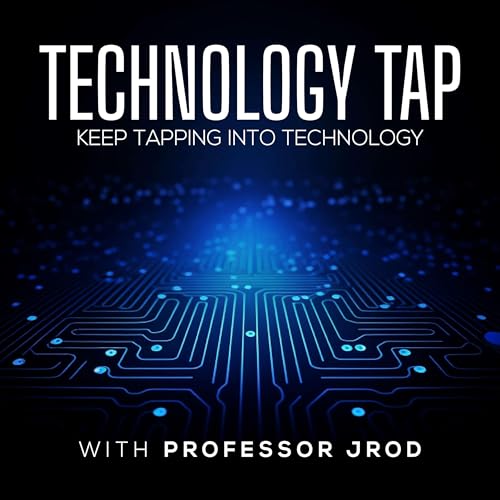 27 min
27 minÉchec de l'ajout au panier.
Veuillez réessayer plus tardÉchec de l'ajout à la liste d'envies.
Veuillez réessayer plus tardÉchec de la suppression de la liste d’envies.
Veuillez réessayer plus tardÉchec du suivi du balado
Ne plus suivre le balado a échoué
-
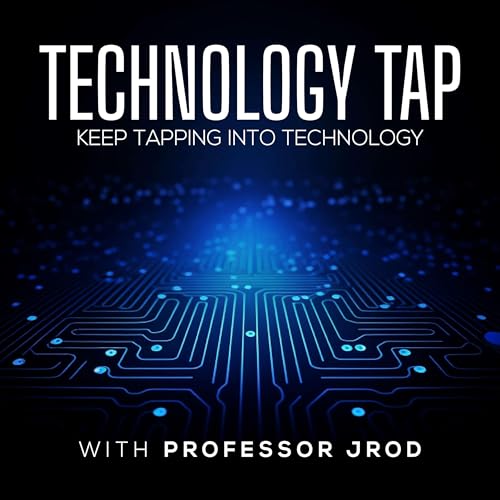 Jan 5 202625 min
Jan 5 202625 minÉchec de l'ajout au panier.
Veuillez réessayer plus tardÉchec de l'ajout à la liste d'envies.
Veuillez réessayer plus tardÉchec de la suppression de la liste d’envies.
Veuillez réessayer plus tardÉchec du suivi du balado
Ne plus suivre le balado a échoué
-
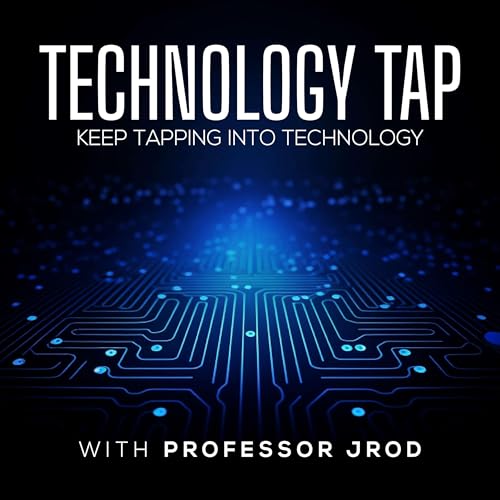 Dec 31 202526 min
Dec 31 202526 minÉchec de l'ajout au panier.
Veuillez réessayer plus tardÉchec de l'ajout à la liste d'envies.
Veuillez réessayer plus tardÉchec de la suppression de la liste d’envies.
Veuillez réessayer plus tardÉchec du suivi du balado
Ne plus suivre le balado a échoué
-
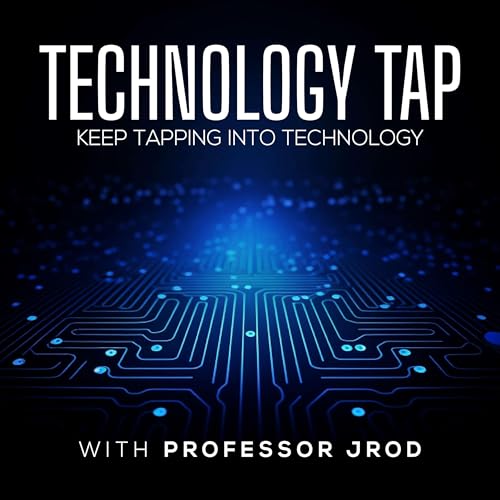 25 min
25 minÉchec de l'ajout au panier.
Veuillez réessayer plus tardÉchec de l'ajout à la liste d'envies.
Veuillez réessayer plus tardÉchec de la suppression de la liste d’envies.
Veuillez réessayer plus tardÉchec du suivi du balado
Ne plus suivre le balado a échoué
-
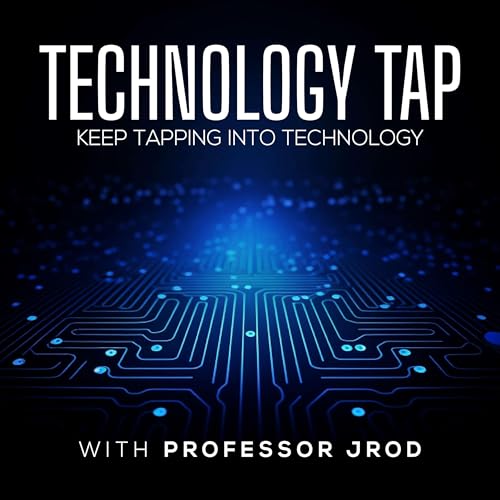 27 min
27 minÉchec de l'ajout au panier.
Veuillez réessayer plus tardÉchec de l'ajout à la liste d'envies.
Veuillez réessayer plus tardÉchec de la suppression de la liste d’envies.
Veuillez réessayer plus tardÉchec du suivi du balado
Ne plus suivre le balado a échoué
-
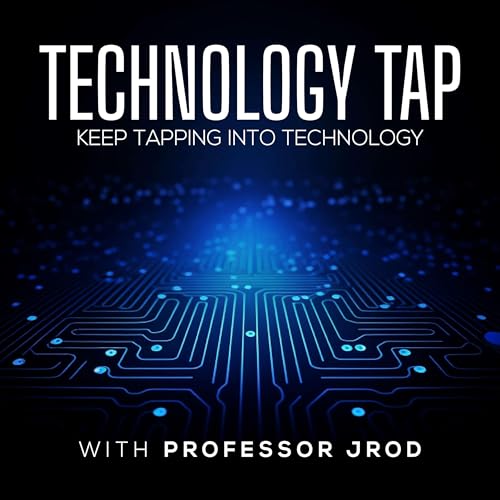 30 min
30 minÉchec de l'ajout au panier.
Veuillez réessayer plus tardÉchec de l'ajout à la liste d'envies.
Veuillez réessayer plus tardÉchec de la suppression de la liste d’envies.
Veuillez réessayer plus tardÉchec du suivi du balado
Ne plus suivre le balado a échoué
-
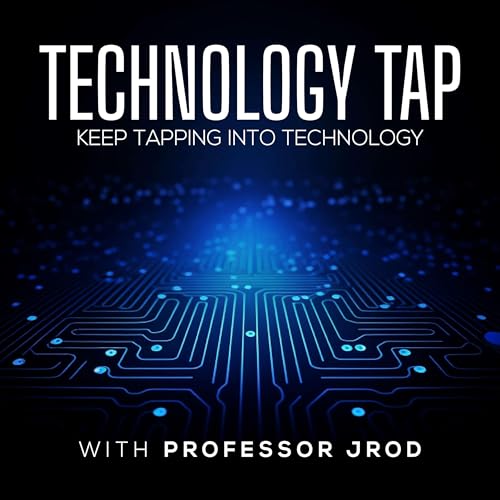 24 min
24 minÉchec de l'ajout au panier.
Veuillez réessayer plus tardÉchec de l'ajout à la liste d'envies.
Veuillez réessayer plus tardÉchec de la suppression de la liste d’envies.
Veuillez réessayer plus tardÉchec du suivi du balado
Ne plus suivre le balado a échoué
-
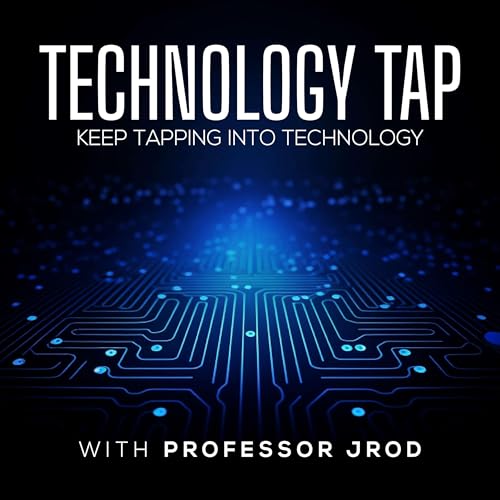 29 min
29 minÉchec de l'ajout au panier.
Veuillez réessayer plus tardÉchec de l'ajout à la liste d'envies.
Veuillez réessayer plus tardÉchec de la suppression de la liste d’envies.
Veuillez réessayer plus tardÉchec du suivi du balado
Ne plus suivre le balado a échoué
adbl_web_global_use_to_activate_DT_webcro_1694_expandible_banner_T1

