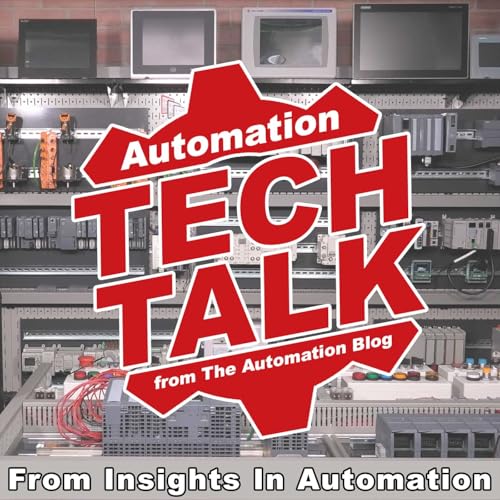
Automation Tech Talk
Échec de l'ajout au panier.
Veuillez réessayer plus tard
Échec de l'ajout à la liste d'envies.
Veuillez réessayer plus tard
Échec de la suppression de la liste d’envies.
Veuillez réessayer plus tard
Échec du suivi du balado
Ne plus suivre le balado a échoué
-
Narrateur(s):
-
Auteur(s):
-
Insights In Automation
À propos de cet audio
Épisodes
-
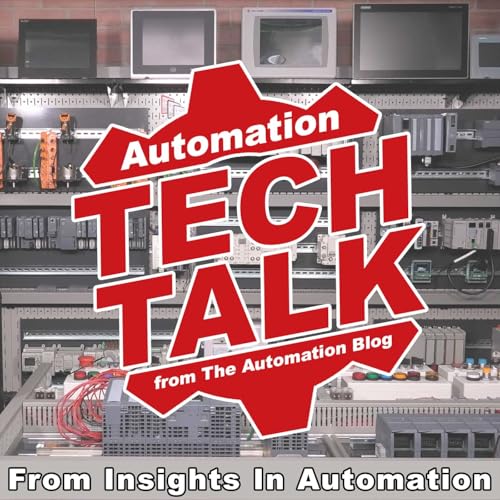 17 min
17 minÉchec de l'ajout au panier.
Veuillez réessayer plus tardÉchec de l'ajout à la liste d'envies.
Veuillez réessayer plus tardÉchec de la suppression de la liste d’envies.
Veuillez réessayer plus tardÉchec du suivi du balado
Ne plus suivre le balado a échoué
-
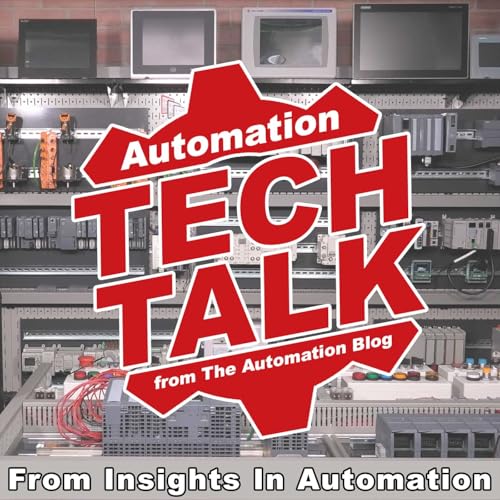 5 min
5 minÉchec de l'ajout au panier.
Veuillez réessayer plus tardÉchec de l'ajout à la liste d'envies.
Veuillez réessayer plus tardÉchec de la suppression de la liste d’envies.
Veuillez réessayer plus tardÉchec du suivi du balado
Ne plus suivre le balado a échoué
-
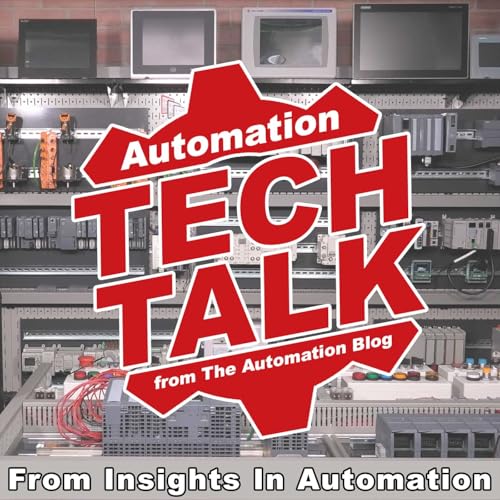 Sep 17 20258 min
Sep 17 20258 minÉchec de l'ajout au panier.
Veuillez réessayer plus tardÉchec de l'ajout à la liste d'envies.
Veuillez réessayer plus tardÉchec de la suppression de la liste d’envies.
Veuillez réessayer plus tardÉchec du suivi du balado
Ne plus suivre le balado a échoué
Pas encore de commentaire


