Shawn details how Studio 5000 Logix Designer’s look and feel changed from version 30 to version 31 in today’s episode of #AutomationTechTalk Lunchtime Edition livestream: Watch Automation Tech Talk on The Automation Blog: Listen to Automation Tech Talk on The Automation Blog: Coming after the show Automation Tech Talk Show Notes: Thanks for listening! If you’d like to join the show sometime, don’t hesitate to use the contact us link. NOTE: There is no show planned for this Friday (9/5). Links mentioned in video: – Online Courses: https://theautomationschool.com – In-Person Courses: https://theautomationschool.com/live Read the transcript on The Automation Blog: (automatically generated) Shawn Tierney (Host): Happy Tuesday, everybody, and happy, September. It is September now, the second, and, please let me know if the video or audio is not working, but everything’s looking great. I can actually get the, streaming out over here on the right. And, I was hoping to have a guest come on the show today. We were all set up. There was actually one that was, rescheduled, and, no guests. Now it could be a problem with StreamYard because I have seen the delay when somebody tries to join as a guest and when they actually show up in my in my web browser. I’ve, like, refreshed a 100 times, so I don’t know what else to do. But in any case, I still have something that I was just working on for my students that I figured we could talk about since the guest is not connected. So and I was really looking forward to having a Julio on to talk about his company because it just sounded really interesting. But in any case, I don’t see anything in the chat. So let me go ahead and switch over to this view. Now I’ve had many people, actually, I shouldn’t say many people. I had one person I was talking to about two weeks ago, and they said, you know, Shawn, I was taking one of your courses, and I didn’t recognize I didn’t recognize Studio five thousand. I’m like, what do you mean? He’s like, it looked totally different. And I’m like, well, that’s not good. And so I’m going back, and I’m like, I think I know what happened. So some people work with only new products. Right? So they’re only using the latest and the greatest version of the software, and I’m like, wow. You know, that that that’s not me. I’ve been using RS logic since beta. Right? And so I’m like, wow. So some people make it that, you know, look and feel shock when they, when they, use the latest version and then go back a few versions. So I thought, you know, I did an update a lesson. I just rendered it for my students, and I figured we hey. Since we had a new show, again, he could still connect if he wanted to, but I figured, hey. Let’s cover that. We’ll call this, Studio 5,000 Logix Designer version 30 versus versus 31. And so what I wanna show you here is I actually have version 10. Now to save time, I typically will will often not install one, two, three, four, five, six, seven, eight, nine. Right? And so and some of those versions don’t exist. Right? So in any case, so this is what, Studio 5,000 Logix designer, a k a RS Logix 5,000, if you didn’t know. This is what it looks like, brand new program. This is what it looked like the version 10. 10 is the first version that supported multi, multiple installs or what they call side by side installations where you can install ten and eleven and twelve and thirteen and fifteen and sixteen and seventeen and eighteen and so on. Before that, you can only install one, kinda like everything else that’s come before it. Like, you can only have and and you guys correct me if I’m wrong, but, typically, you can only have one copy of Microsoft Word installed or one copy of, you know, most any application, Excel or Premiere Pro or whatever you’re using. You can’t have two installed at the same time. It’s kinda annoying, but because Logix is has to be lockstep. In other words, you have version, let’s say, a version 16 in your controller. You have to have version 16 to program that controller, unless you wanna upgrade the firmware, which why would you wanna do that? It’s long. It’s complicated. No reason to. Right? And so I like this idea of side by side installations, And, people used to complain a lot when it first came out that it could take 500 megabytes to install a new version because it’s a lot more now. But but with hard drives so big, like a terabyte, two terabytes, three terabytes, you know, what’s the big deal? Right? So in any case, rather have the feature because you only have to install the versions you’re working on. Right? If you have sixteen, twenty, and, you know, 34, those are the only three versions you need to install. So in any case, here we are. To me, this looks like RS Logix 5,000. Let’s compare it to version 20. Okay. Well, this is this version 20 is for my course. Okay. If you could see this, they look pretty similar. Okay. ...
Voir plus
Voir moins
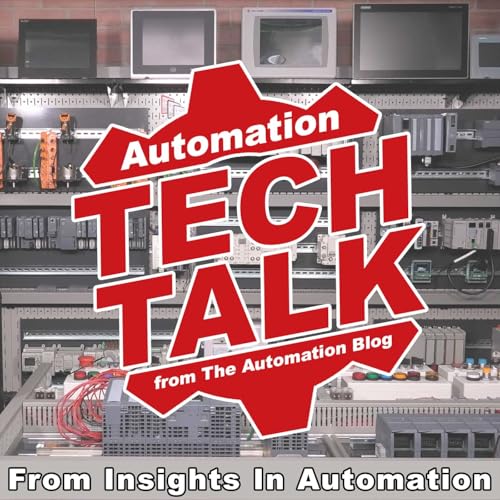 17 min
17 min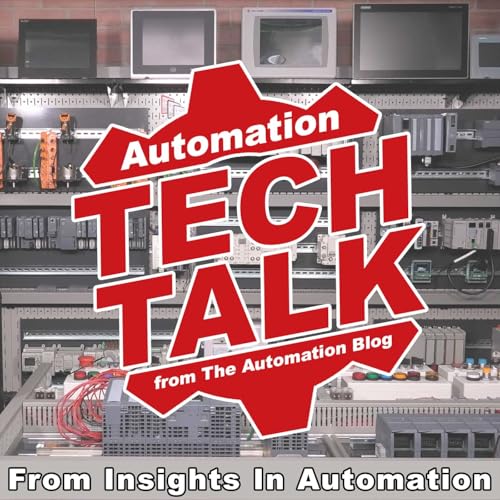 5 min
5 min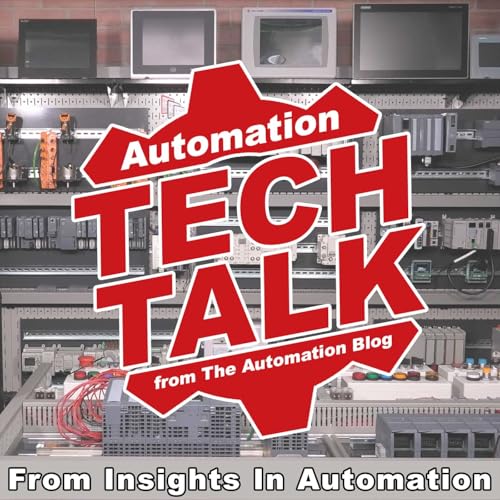 Sep 17 20258 min
Sep 17 20258 min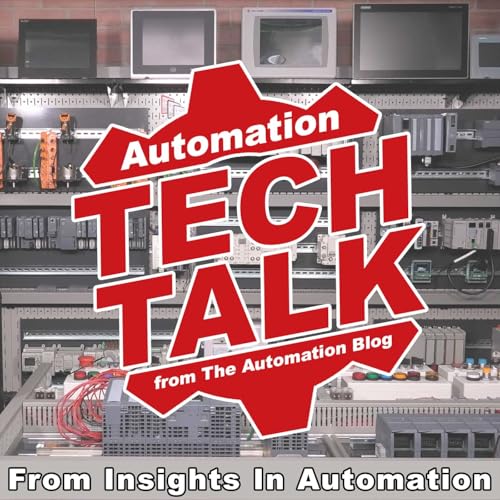 15 min
15 min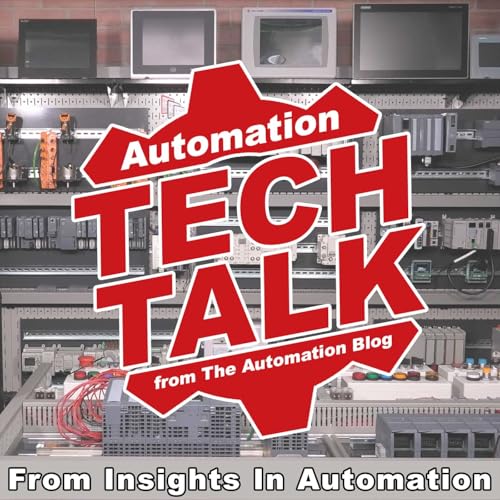 22 min
22 min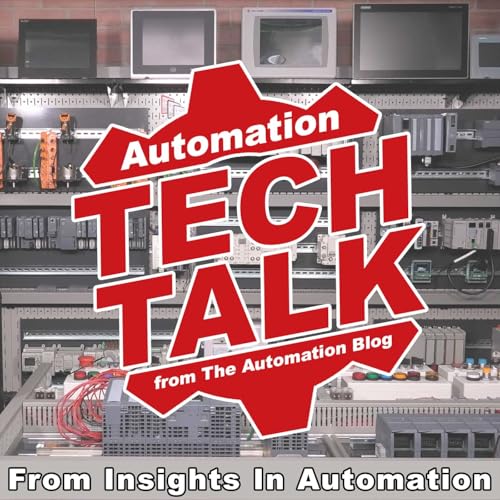 21 min
21 min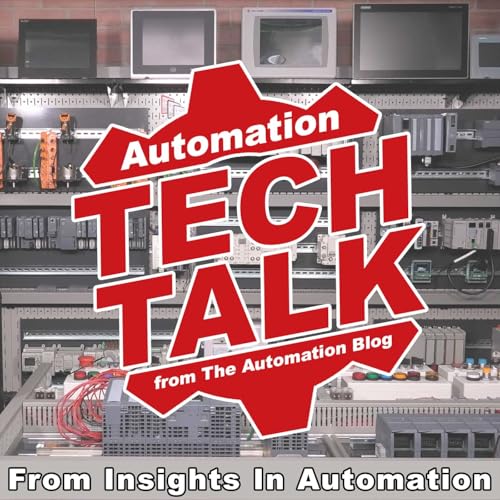 15 min
15 min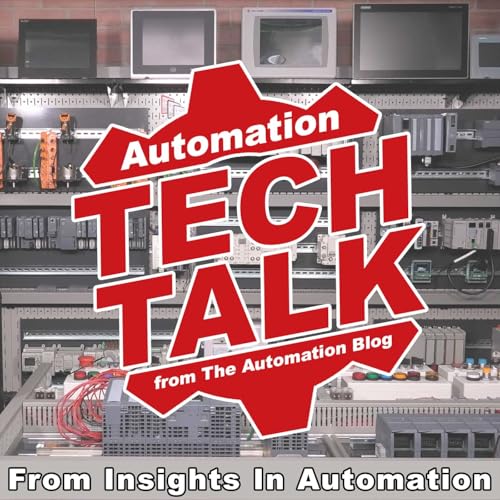 13 min
13 min
